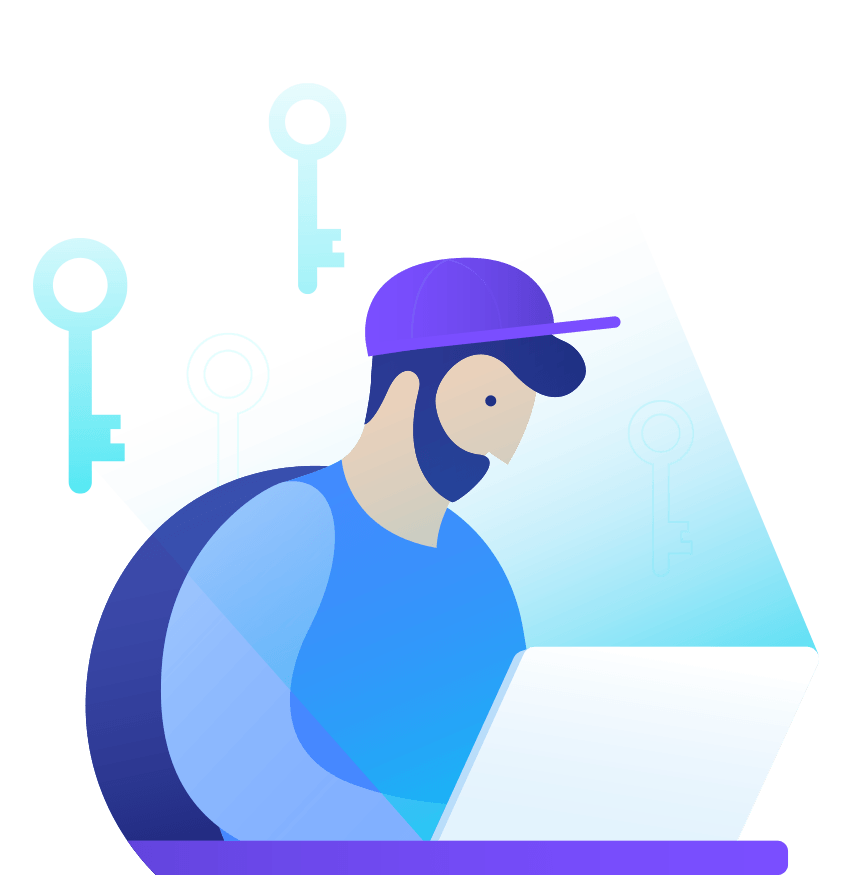The files are showing information about Booking.com as a main website and his competitors Trivago.com, Expedia.com, Priceline.com for United States in English.
Please have in mind that these are limited reports, just to show you what we can do.
The example websites are ranked for thousands of keywords.
Files are in MS Excel format (.xlsx) so it is easy to work with them.
Here is a description of all the sheets in the files and how you can benefit from it:
- Keyword_Research sheet
- Benefits:
- Find new Keywords
- Know your competitors’ Ranked Keywords
- Know what is the Search Volume, Competition and Cost-per-Click for each Keyword
- Find related and similar keywords to your business
- Description:
Despite the fact that the Keyword Research sheet is on first place in each file it is the last report that we do in our research. This is a report combining all the potentially useful keywords using the previously defined filters which one can use on his website (if he is managing Booking.com in this example).
- Sheet Columns:
- Keyword – Exact match in Google Search
- Search Volume – Average monthly searches in Google Search
- Competition – Competition value based on the competition in Google Ads. 1 is 100%
- Cost-per-Click – Cost per click in Google Ads in USD.
- Compare_Domains_Organic sheet
- Benefits:
- Know which keywords your competitors are ranking for
- Check how you compare to them in the rankings for each keyword
- Description:
This sheet represents the position of each domain for the analysed keywords. Knowing you competitors higher ranked keywords can make you also do SEO to rank for them if they are relative to your business.
- Sheet Columns:
- Keyword, Search Volume, Competition, Cost-per-Click (described above)
- Each domain position in Google Search for the target country.
- Organic Statistics for each website (Each website has its own sheet).
- Benefits:
- Know your competitors’ Ranked keywords in Google Search
- Know which products/services (URLs) are ranked in Google Search
- Description:
In this report you will see which keywords your competitors are ranked for in Google Search for the defined country. Also you will know which products/services (URLs) are ranked in Google Search.
- Sheet Columns:
- Keyword, Search Volume, Competition, Cost-per-Click (described above)
- Meta Title, Meta Description, URL of the ranked website page
- Organic Statistics Sheets:
- Booking.com_organic
- Trivago.com_organic
- Expedia.com_organic
- Priceline.com_organic
- Paid Statistics for each website (Each website has its own sheet).
- Benefits:
- Know your competitors’ keywords for Google Ads PPC Campaigns
- Know which products/services (URLs) they are promoting
- Description:
In this report you will see which keywords your competitors are using for Google Ads PPC Campaigns for the defined country. Also you will know which products/services (URLs) they are promoting.
- Sheet Columns:
- Keyword, Search Volume, Competition, Cost-per-Click (described above)
- Meta Title, Meta Description, URL of the ranked website page
- Paid Statistics Sheets:
PPC Statistics for each website (Each website has its own sheet).
- Booking.com_paid
- Trivago.com_paid
- Expedia.com_paid
- Priceline.com_paid